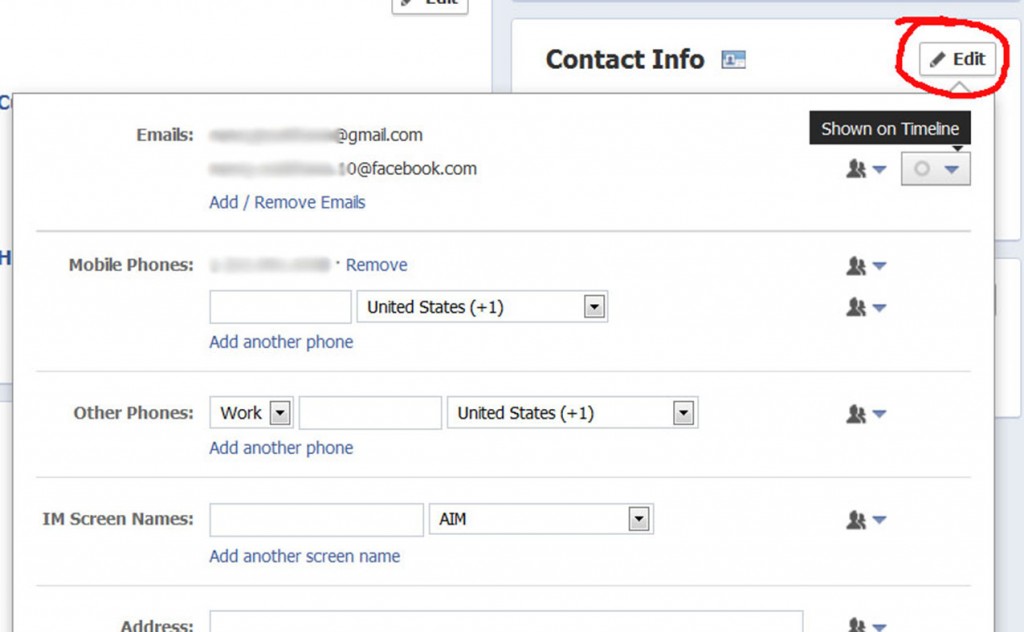Internet/E-commerce Archive
Keeping Your Private Parts Private Online
April 9th, 2013. By Hunter West
 There is little doubt the evolution of communication towards electronic or social platforms such as email, Facebook, LinkedIn and Twitter has effectively taken over our lives. Social networking, while great for reconnecting with long-lost friends or career networking, can also carry substantial risk–and often the fallout is nothing short of devastating.
There is little doubt the evolution of communication towards electronic or social platforms such as email, Facebook, LinkedIn and Twitter has effectively taken over our lives. Social networking, while great for reconnecting with long-lost friends or career networking, can also carry substantial risk–and often the fallout is nothing short of devastating.
While figures are not yet available for 2012, The Wall Street Journal (WSJ 3/15/12) reported last year that incidents of identity theft increased 13 percent in 2011 over the same period the year before. That translates to 12 million Americans.
What’s worse, it can take, on average some 30 hours and about $500 to resolve online identity fraud, according to TransUnion, a credit-reporting firm.
Think of it. 30 hours represents almost an entire week’s worth of lost productivity – so the financial costs can be even higher. And beyond examples of simple identity theft, are cases that are far more complex and damaging, for which legal representation is often necessary.
As our use of smart communications technology and social media increases, it’s useful to be aware of who is at risk for identity theft: 7 percent of smartphone owners were victims of identity theft in 2011, and are considered one-third more likely to fall prey to identity theft than the general population.
The reason, is that smartphones are actually mini-computers–but users tend not to protect their smartphones with passwords and other security features, as they would their PCs or laptops. According to a recent survey, 62 percent of smartphone users fail to use a password to access their home screen.
You might be surprised to know that according to a survey conducted by Javelin Strategy & Research, the business social network LinkedIn had the highest identity-theft rate at ten percent, vs. five percent for the general population. The rate for Google+ users was 7 percent, 6.3 percent for Twitter and 5.7 percent amongst users Facebook. Note that these figures are all about a year old and are probably much higher today. Facebook, says Javelin, is probably the lowest due to the availability and awareness of those much-maligned but highly effective privacy settings.
On the other end of the scale, LinkedIn is probably high because users perceive LinkedIn as a business platform and take fewer precautions, given an assumption you are connecting with like-minded business people rather than spammers, or worse.
And here is another sobering thought–you will recall that large security breaches involving Sony, Epsilon and RSA together with several government entities in 2011 represented a whopping 67 percent increase over the same period in 2010.
Ways you can protect yourself include keeping your antivirus software updated on all devices, the consistent use of strong passwords (featuring a mix of letters, numbers and symbols), and the use of different passwords for each account. And avoid storing personal information on a mobile device. All it takes is the laying down of your Blackberry or iPhone for a split second in a crowded venue and suddenly, it’s gone – with all your personal information along for the ride.
Even emails can get you in trouble, by inadvertently hitting ‘Reply all’ instead of just ‘reply.’ In so doing you may have sent sensitive, hurtful or even libelous information out to the masses.
There is little doubt that electronic communication and social networking are here to stay, as is the growing e-commerce. Protecting your identity is of paramount importance.
Update: California Law Protects Facebook Passwords from Employers
September 28th, 2012. By AbiK
 Remember that uproar not so long ago about employers asking for social media passwords? The story got a lot of press as job seekers in particular feared being caught between a rock and a hard place if a potential employer were to ask for their Facebook password. A dicey situation at best—and a privacy violation at worst.
Remember that uproar not so long ago about employers asking for social media passwords? The story got a lot of press as job seekers in particular feared being caught between a rock and a hard place if a potential employer were to ask for their Facebook password. A dicey situation at best—and a privacy violation at worst.
Well, now we have some good news: California has signed two new laws relating to social media privacy protection. The first prohibits employers from asking current employees and/or job applicants for social media passwords in an attempt to get insight about the individual via social media snooping.
The second law covers off the same for current and prospective college students and student athletes at universities.
According to a Reuters report (9/27/12), California employers will now be barred from firing or taking disciplinary action against anyone who refuses to give up information related to their social media accounts.
The Reuters article goes on to share this statement from Governor Jerry Brown: “The Golden State is pioneering the social media revolution and these laws will protect all Californians from unwarranted invasions of their personal social media accounts.”
The new California social media password laws go into effect January 1, 2013.
How to Get Outed on Facebook: Be Seen Here
August 27th, 2012. By AbiK
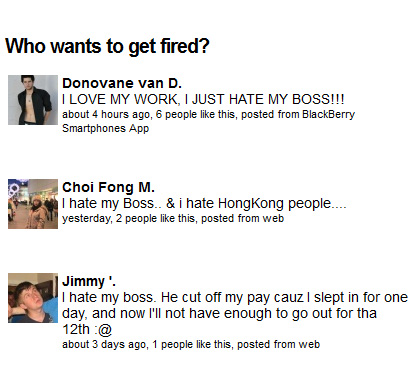 How it hadn’t happened earlier is a mystery, but there’s a new website in town that’ll give even the snoopiest of insurance companies or HR departments a run for their money—heck, it might even be a new resource for them. The website is WeKnowWhatYoureDoing.com.
How it hadn’t happened earlier is a mystery, but there’s a new website in town that’ll give even the snoopiest of insurance companies or HR departments a run for their money—heck, it might even be a new resource for them. The website is WeKnowWhatYoureDoing.com.
And know they do.
Want to be outed for hating your boss and wanting to be fired? Stop by.
Want to be outed for being way the hell too hungover to show up for work? Click on over.
How ’bout being outed for taking drugs? Gotcha covered.
Oh, and you’re also outed on WeKnowWhatYoureDoing.com if you’ve got a new phone number. Nice to know.
The key here is that YOU do not have to actually sign up for the pleasure of being outed on Facebook—you merely have to post something (something rather stupid I might mention) and not be too up on your Facebook privacy settings, and—Voila!—you may well show up on the site.
You may be sitting there saying, “Gosh, isn’t that like some sort of internet privacy issue? Aren’t they doing something illegal?”
Well, not exactly.
A little unkind, perhaps—but YOU’VE put the post about your prior night’s transgressions out there publicly for everyone to access, right? Not smart.
Here’s an excerpt on what WeKnowWhatYoureDoing.com has to say about things:
How does it Work? It simply queries Facebook’s Graph API and outputs the results. There is nothing on this website that cannot be accessed by anyone else.
Note also the site’s disclaimer (to see full disclaimer, visit the site):
Disclaimer: All data is pulled directly from Facebook, it is not censored, and it is publicly accessible via the Graph API. I cannot be held responsible for any persons actions as a result of using this experiment. Absolutely no information from any of the data providers includes, but not limited to Facebook, Foursquare, Twitter, Yahoo, or Google is being collected or stored.
Hmm. Now may be a good time to head over to Facebook and make sure your privacy settings aren’t set to “Public”.
Oh, and WeKnowWhatYoureDoing.com even tells you how to do that:
Just go to https://www.facebook.com/settings/?tab=privacy and make sure Control Your Default Privacy is not set to “Public”. You can set it to “Friends” but for the best privacy it is recommended you choose “Custom” and go through each option to choose who can see what.
LAS Alert: Lousy Job Market Means Job Scams Abound
August 13th, 2012. By AbiK
 The Better Business Bureau (BBB) recently shared some tips for job hunters who need to be on the lookout for job scams. Seems one person’s economic woes are another person’s opportunity—as typically is the case with scams or internet fraud of any sort. Here are some of the more frequently seen job scam tactics to watch out for:
The Better Business Bureau (BBB) recently shared some tips for job hunters who need to be on the lookout for job scams. Seems one person’s economic woes are another person’s opportunity—as typically is the case with scams or internet fraud of any sort. Here are some of the more frequently seen job scam tactics to watch out for:
1. Spelling and Grammar Mistakes. A number of scams originate from outside the U.S. in locations where English isn’t necessarily the first language. Needless to say, if there’s one situation where spelling is key, it’s on the job hunt, and any correspondence with misspells or lousy grammar should raise a red flag.
2. “Problems with Your Job Site Account”. Most job hunters nowadays have profiles on the major job search sites—like Monster.com for example. Scammers know this and send phishing emails—that claim to be from the job search site—stating that there’s a problem with your account. In order to fix the problem, the email sends the job hunter to a link that ultimately installs a virus or malware on his computer.
3. Got the Job Minus the Interview. Or minus any real experience. Wouldn’t that be nice, eh? Unfortunately, after being told “you’ve got the job”, the job seeker is contacted by the would-be employer—by phone or email—who asks for the would-be new hire’s social security number and/or bank account numbers. The BBB warns that you should never provide such info to an employer over the phone or by email.
4. Work from Home! And get rich while you’re at it, right? It’s a dream gig—especially for work-at-home moms, the disabled, seniors or students—and it sounds enticing. But as the adage goes…if it sounds too good to be true, it probably is. Best thing to do? Check out the company with the local BBB.
5. Asking for Money Upfront. Unless you’re investing in some start-up somehow, the idea of employment is that the employer pays the employee; not the other way around. This includes things like being asked to pay for a background check. A corollary to this is the MoneyGram or Western Union request—if anyone asks you to send money via MoneyGram or Western Union in any way, shape or form, it should raise a red flag.
Should you encounter a job scam or internet fraud, be sure to report it to the BBB.
Got a Facebook Email you Don’t Want? Here’s How to Fix your FB Email…
June 26th, 2012. By AbiK
Facebook’s gotten an little cocky—inching up to those internet privacy boundaries. It seems to think I need—and WANT—an “@facebook” email domain (I do not). And, it’s worse than that—Mark Zuckerberg et al apparently think I want that “@facebook” email to be the one most folks see on my profile—even though I never access such an email account and don’t ever intend to.
Thanks, but no thanks, Facebook—I’ll choose whatever damn email I want.
If you’ve noticed that your email on your “About” section of your timeline has changed, unannounced, to something like this:
[your.name].10@fa
and you’re not happy, here’s what to do to…
Fix Your Facebook Email Address
1. Go to your Profile page on Facebook. (That’s the one you get when you click your name and tiny thumbnail image in the upper right corner of your screen).
2. Go to the “About” section of your Profile page. (The “About” link should be just under your profile pic on the left, midway down your screen).
3. Go to the “Contact Info” section on that page, and click the “Edit” box. You’ll see 2 emails (at least)–the one you wanted, and the one Facebook wants you to have. Hover your mouse over the drop down arrow that’s all the way over to the right. It’ll look like this:
4. Adjust the Email Setting to “Hidden from Timeline“, and adjust your real email to “Shown on Timeline”.
5. Optional, though not a bad idea, slightly to the left on the “Friends” drop down menu, select “Only Me” for the Facebook email address–that way you won’t risk anyone but yourself seeing that Facebook email address.
6. Click “Save” at the bottom of the edit screen.
Archive by Category
- Accidents (24)
- Airlines (9)
- Asbestos Mesothelioma (262)
- Automotive (25)
- Celebrity (14)
- Class Action (84)
- Complaints/Comments (15)
- Consumer Fraud (84)
- Contest (2)
- Court of Public Opinion (5)
- Crazy Sh*t Lawyers See (61)
- Criminal Law (4)
- Defective Products (111)
- DePuy ASR Hip Recall (2)
- Discrimination (22)
- Drugs/Medical (248)
- Elder Care Abuse (4)
- Emerging Issues (462)
- Employment (54)
- Environment (52)
- Financial (28)
- Food Illness (15)
- Human/Civil Rights (4)
- Insecurities (5)
- Insurance (16)
- Intellectual Property (16)
- Internet/E-commerce (19)
- lawsuits (161)
- Lawyers (20)
- Lawyers Giving Back (43)
- Lex Levity (10)
- Personal Injury (106)
- Pleading Ignorance (53)
- Real Estate (2)
- Recall (6)
- Scam (3)
- Securities (13)
- Settlement (81)
- Tort Reform (2)
- Totally Tortelicious (81)
- Veterans (11)
- Whistleblower (9)