How to Get Outed on Facebook: Be Seen Here
August 27th, 2012. By AbiK
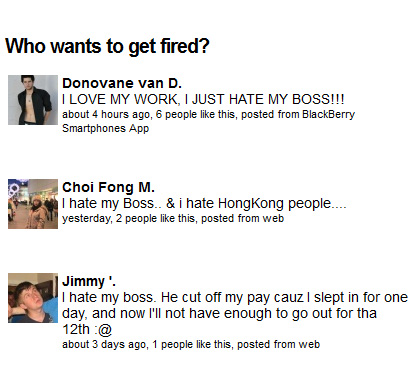 How it hadn’t happened earlier is a mystery, but there’s a new website in town that’ll give even the snoopiest of insurance companies or HR departments a run for their money—heck, it might even be a new resource for them. The website is WeKnowWhatYoureDoing.com.
How it hadn’t happened earlier is a mystery, but there’s a new website in town that’ll give even the snoopiest of insurance companies or HR departments a run for their money—heck, it might even be a new resource for them. The website is WeKnowWhatYoureDoing.com.
And know they do.
Want to be outed for hating your boss and wanting to be fired? Stop by.
Want to be outed for being way the hell too hungover to show up for work? Click on over.
How ’bout being outed for taking drugs? Gotcha covered.
Oh, and you’re also outed on WeKnowWhatYoureDoing.com if you’ve got a new phone number. Nice to know.
The key here is that YOU do not have to actually sign up for the pleasure of being outed on Facebook—you merely have to post something (something rather stupid I might mention) and not be too up on your Facebook privacy settings, and—Voila!—you may well show up on the site.
You may be sitting there saying, “Gosh, isn’t that like some sort of internet privacy issue? Aren’t they doing something illegal?”
Well, not exactly.
A little unkind, perhaps—but YOU’VE put the post about your prior night’s transgressions out there publicly for everyone to access, right? Not smart.
Here’s an excerpt on what WeKnowWhatYoureDoing.com has to say about things:
How does it Work? It simply queries Facebook’s Graph API and outputs the results. There is nothing on this website that cannot be accessed by anyone else.
Note also the site’s disclaimer (to see full disclaimer, visit the site):
Disclaimer: All data is pulled directly from Facebook, it is not censored, and it is publicly accessible via the Graph API. I cannot be held responsible for any persons actions as a result of using this experiment. Absolutely no information from any of the data providers includes, but not limited to Facebook, Foursquare, Twitter, Yahoo, or Google is being collected or stored.
Hmm. Now may be a good time to head over to Facebook and make sure your privacy settings aren’t set to “Public”.
Oh, and WeKnowWhatYoureDoing.com even tells you how to do that:
Just go to https://www.facebook.com/settings/?tab=privacy and make sure Control Your Default Privacy is not set to “Public”. You can set it to “Friends” but for the best privacy it is recommended you choose “Custom” and go through each option to choose who can see what.
-
Leave a Reply
Archive by Category
- Accidents (24)
- Airlines (9)
- Asbestos Mesothelioma (262)
- Automotive (25)
- Celebrity (14)
- Class Action (84)
- Complaints/Comments (15)
- Consumer Fraud (84)
- Contest (2)
- Court of Public Opinion (5)
- Crazy Sh*t Lawyers See (61)
- Criminal Law (4)
- Defective Products (111)
- DePuy ASR Hip Recall (2)
- Discrimination (22)
- Drugs/Medical (248)
- Elder Care Abuse (4)
- Emerging Issues (462)
- Employment (54)
- Environment (52)
- Financial (28)
- Food Illness (15)
- Human/Civil Rights (4)
- Insecurities (5)
- Insurance (16)
- Intellectual Property (16)
- Internet/E-commerce (19)
- lawsuits (161)
- Lawyers (20)
- Lawyers Giving Back (43)
- Lex Levity (10)
- Personal Injury (106)
- Pleading Ignorance (53)
- Real Estate (2)
- Recall (6)
- Scam (3)
- Securities (13)
- Settlement (81)
- Tort Reform (2)
- Totally Tortelicious (81)
- Veterans (11)
- Whistleblower (9)