Got a Facebook Email you Don’t Want? Here’s How to Fix your FB Email…
June 26th, 2012. By AbiK
Facebook’s gotten an little cocky—inching up to those internet privacy boundaries. It seems to think I need—and WANT—an “@facebook” email domain (I do not). And, it’s worse than that—Mark Zuckerberg et al apparently think I want that “@facebook” email to be the one most folks see on my profile—even though I never access such an email account and don’t ever intend to.
Thanks, but no thanks, Facebook—I’ll choose whatever damn email I want.
If you’ve noticed that your email on your “About” section of your timeline has changed, unannounced, to something like this:
[your.name].10@fa
and you’re not happy, here’s what to do to…
Fix Your Facebook Email Address
1. Go to your Profile page on Facebook. (That’s the one you get when you click your name and tiny thumbnail image in the upper right corner of your screen).
2. Go to the “About” section of your Profile page. (The “About” link should be just under your profile pic on the left, midway down your screen).
3. Go to the “Contact Info” section on that page, and click the “Edit” box. You’ll see 2 emails (at least)–the one you wanted, and the one Facebook wants you to have. Hover your mouse over the drop down arrow that’s all the way over to the right. It’ll look like this:
4. Adjust the Email Setting to “Hidden from Timeline“, and adjust your real email to “Shown on Timeline”.
5. Optional, though not a bad idea, slightly to the left on the “Friends” drop down menu, select “Only Me” for the Facebook email address–that way you won’t risk anyone but yourself seeing that Facebook email address.
6. Click “Save” at the bottom of the edit screen.
Archive by Category
- Accidents (24)
- Airlines (9)
- Asbestos Mesothelioma (262)
- Automotive (25)
- Celebrity (14)
- Class Action (84)
- Complaints/Comments (15)
- Consumer Fraud (84)
- Contest (2)
- Court of Public Opinion (5)
- Crazy Sh*t Lawyers See (61)
- Criminal Law (4)
- Defective Products (111)
- DePuy ASR Hip Recall (2)
- Discrimination (22)
- Drugs/Medical (248)
- Elder Care Abuse (4)
- Emerging Issues (462)
- Employment (54)
- Environment (52)
- Financial (28)
- Food Illness (15)
- Human/Civil Rights (4)
- Insecurities (5)
- Insurance (16)
- Intellectual Property (16)
- Internet/E-commerce (19)
- lawsuits (161)
- Lawyers (20)
- Lawyers Giving Back (43)
- Lex Levity (10)
- Personal Injury (106)
- Pleading Ignorance (53)
- Real Estate (2)
- Recall (6)
- Scam (3)
- Securities (13)
- Settlement (81)
- Tort Reform (2)
- Totally Tortelicious (81)
- Veterans (11)
- Whistleblower (9)
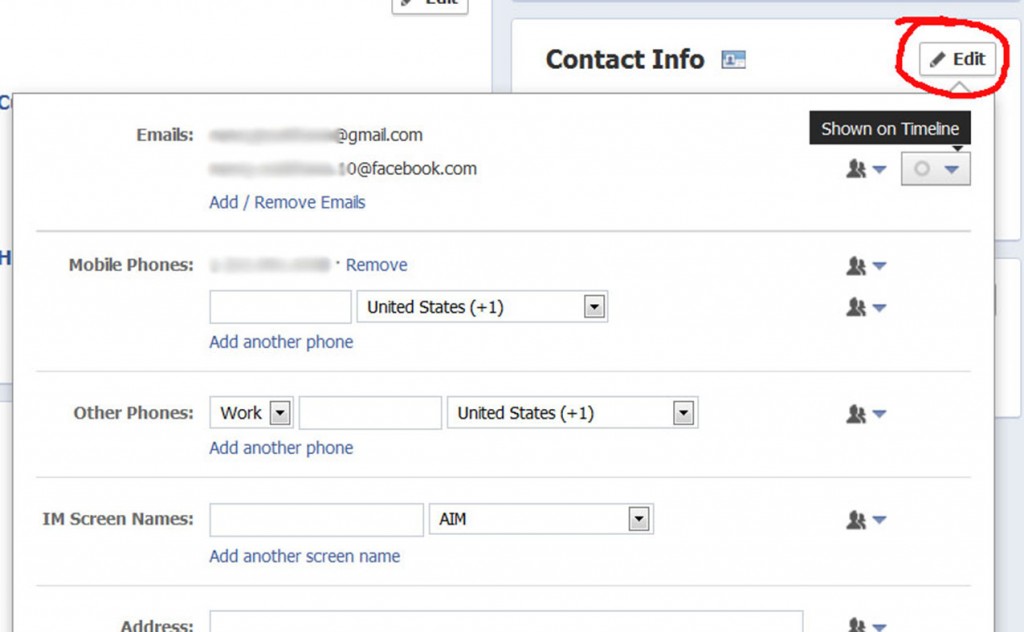
Thank you for this!!! I greatly appreciate your putting this online for those of use who would not be able to figure this out.
Sincerely,
Genie Byrd
You're welcome Genie–glad we could help!